Great prompting lies ahead...
Whether you're an in-house production company, a student producing a low budget film for school, or an internationally famous touring rock band, MagicScroll has the ease of use, the features, and the affordability to be your choice for great prompting.
-
MagicScroll 6.2 and later is compatible with OS X 11 through 14 (Big Sur through Sonoma)
- Mac with discreet video card recommended for optimum scrolling performarnce. Most Intel based MacBook Pro 15" models provide this, while, most 13" models do NOT. The 13" M1 MacBook Air and MacBook Pro have high speed graphics cards and we DO recommend them for MagicScroll.
MagicScroll priced at $199.99 and is available from the macOS App store


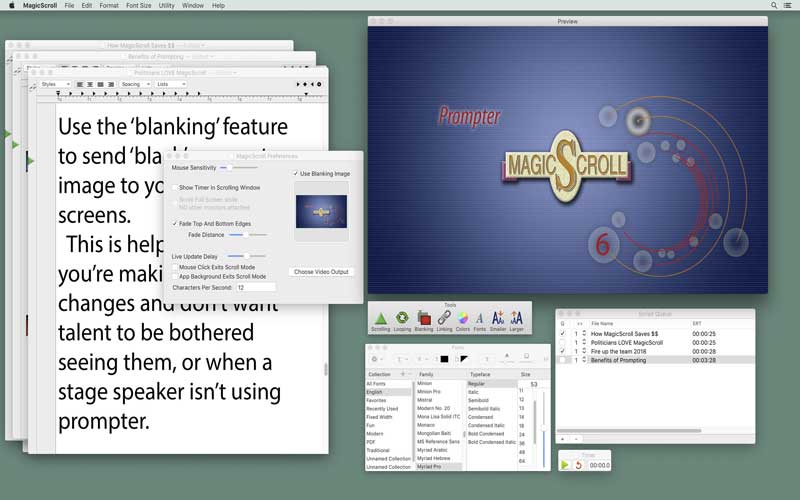
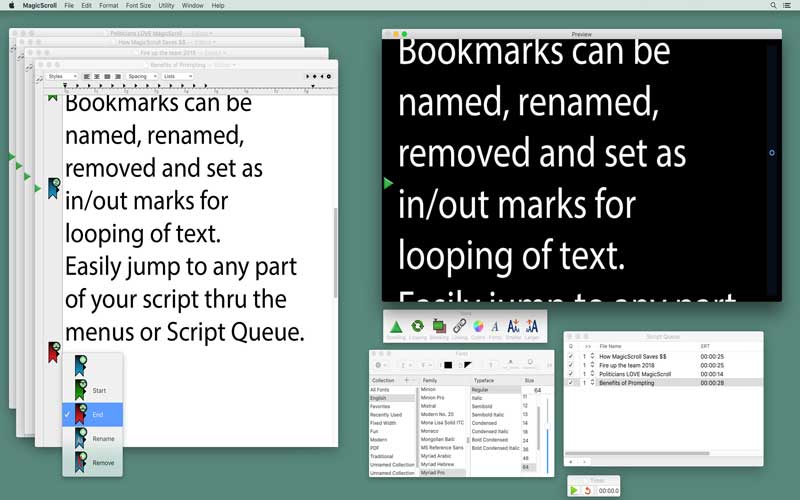
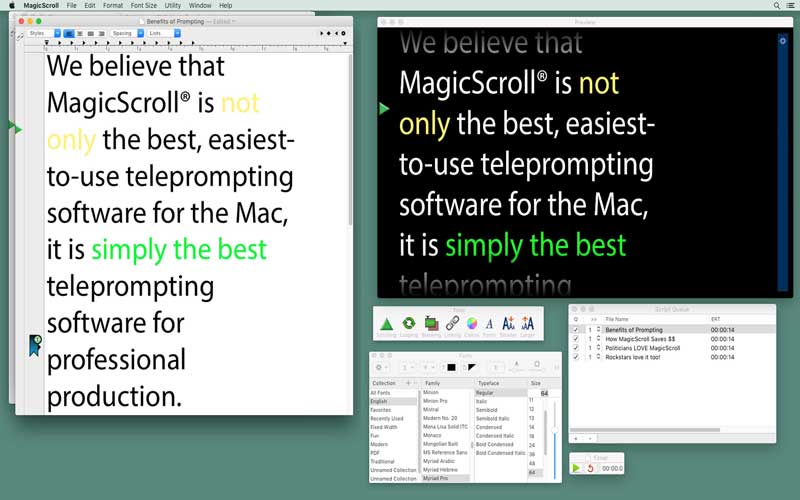
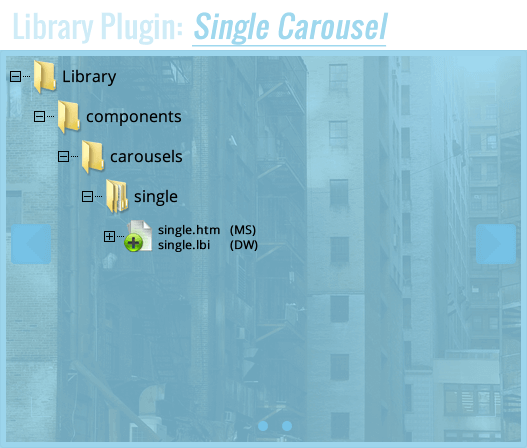
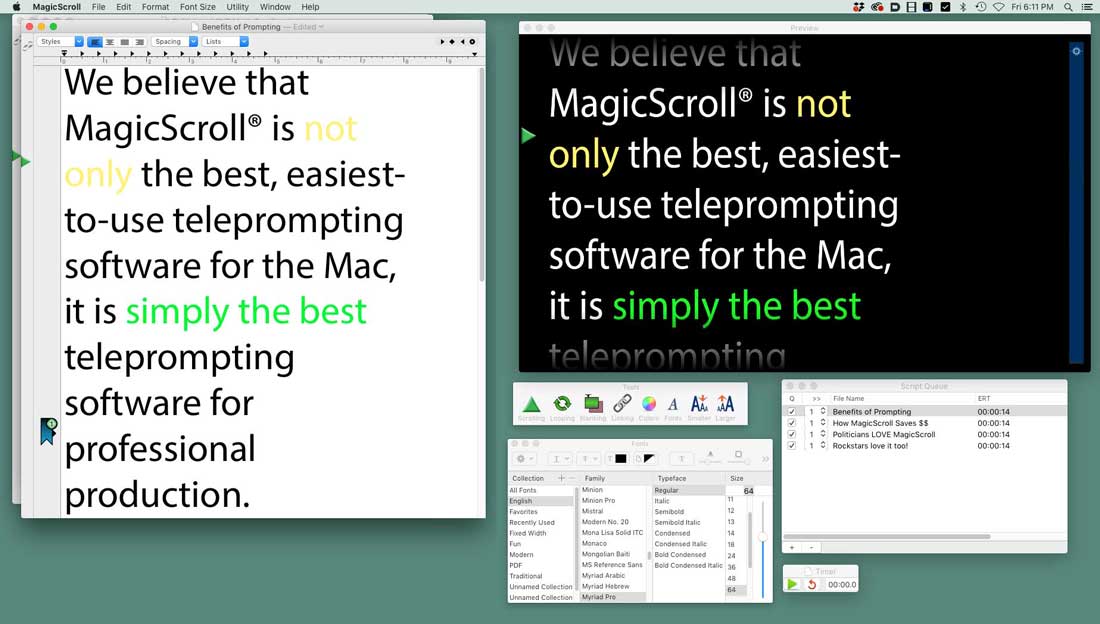
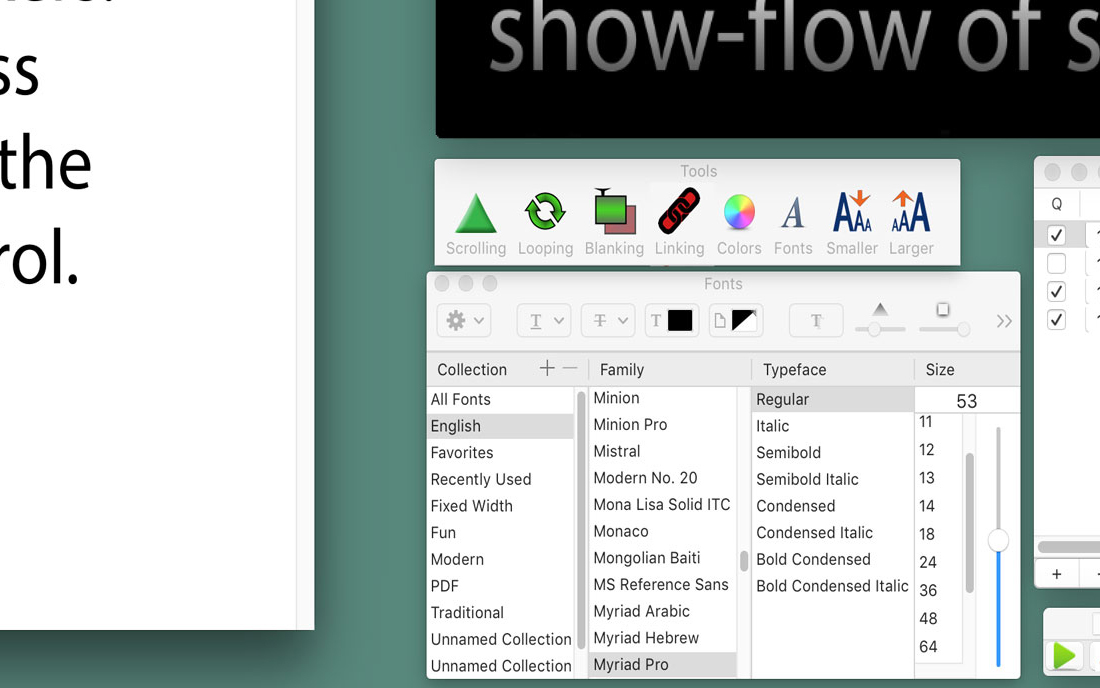
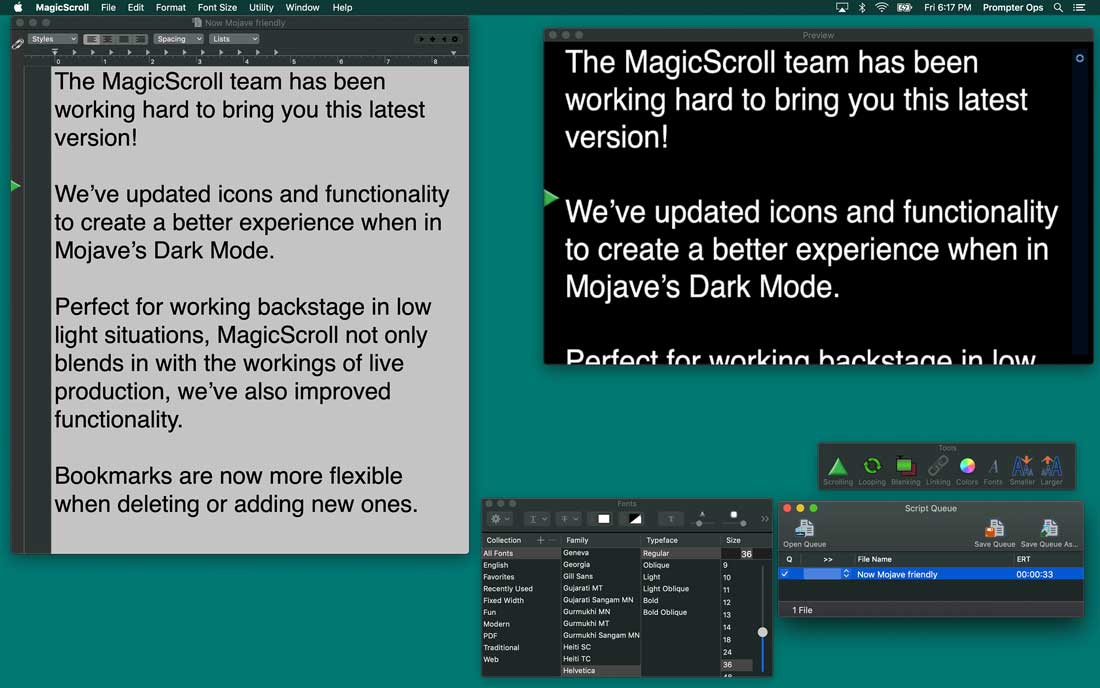
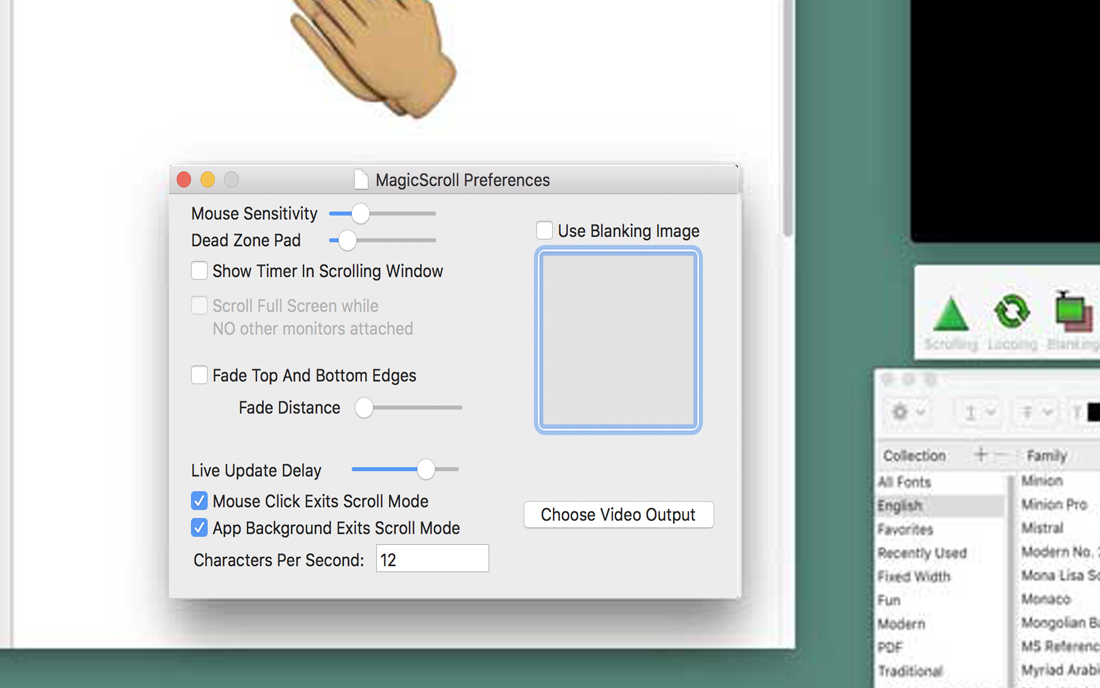
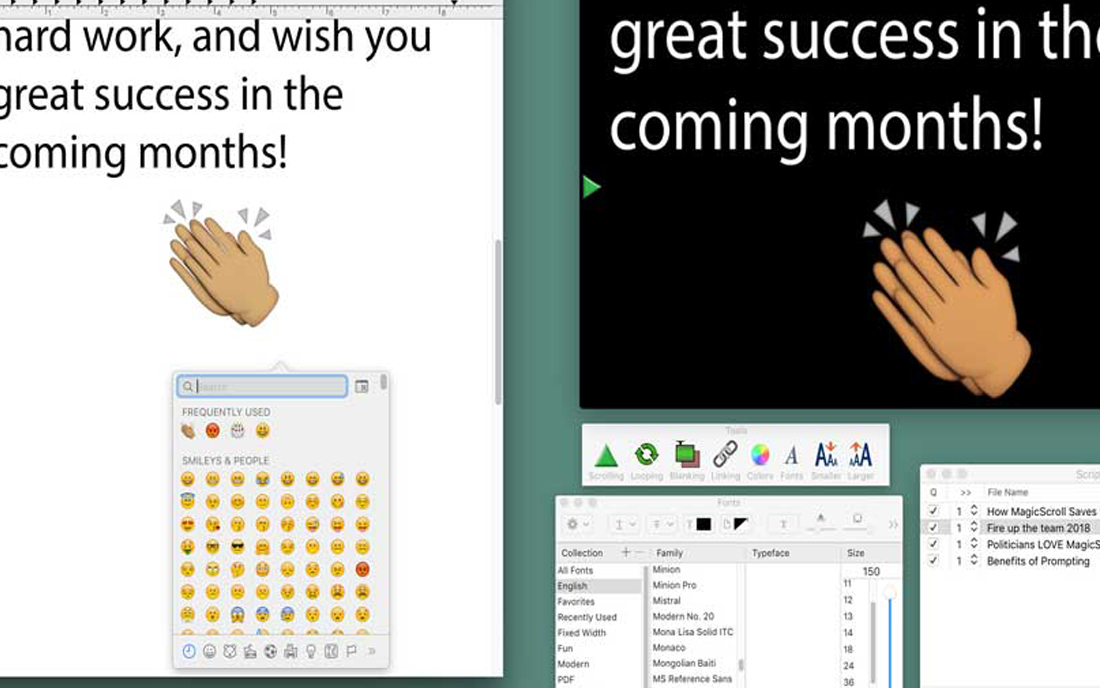
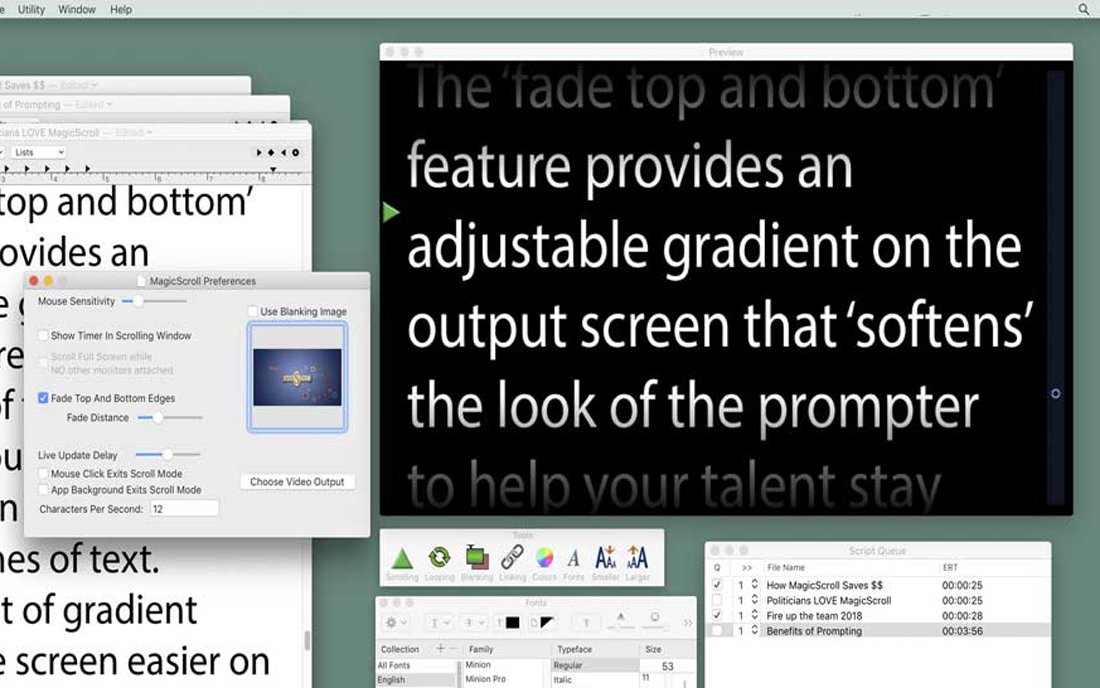
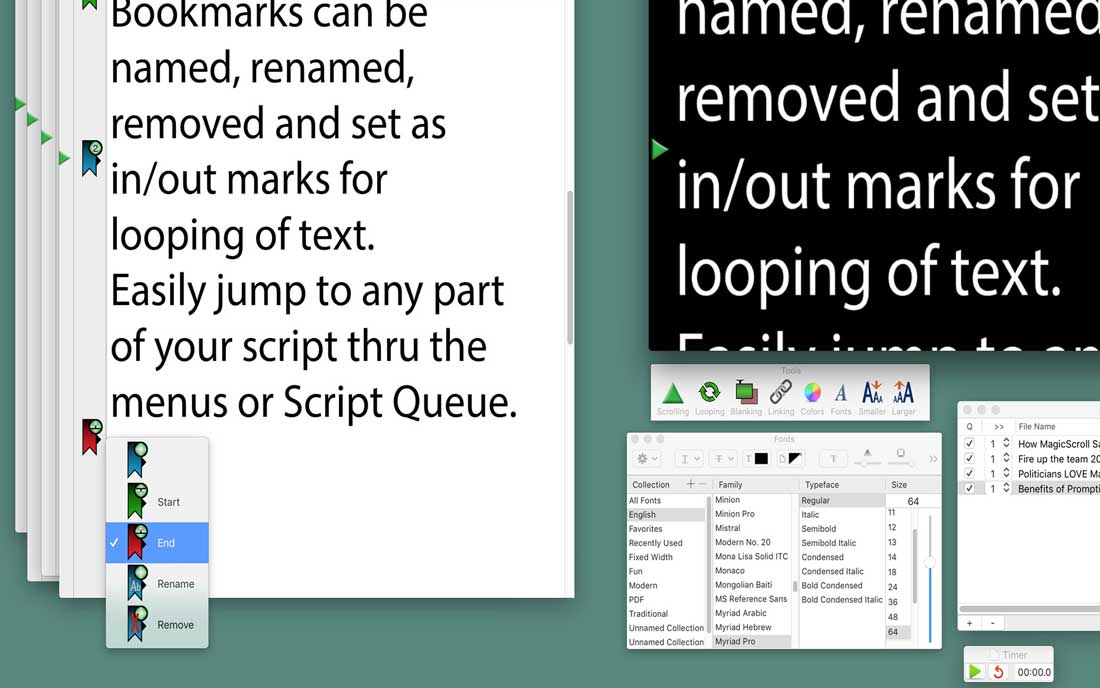
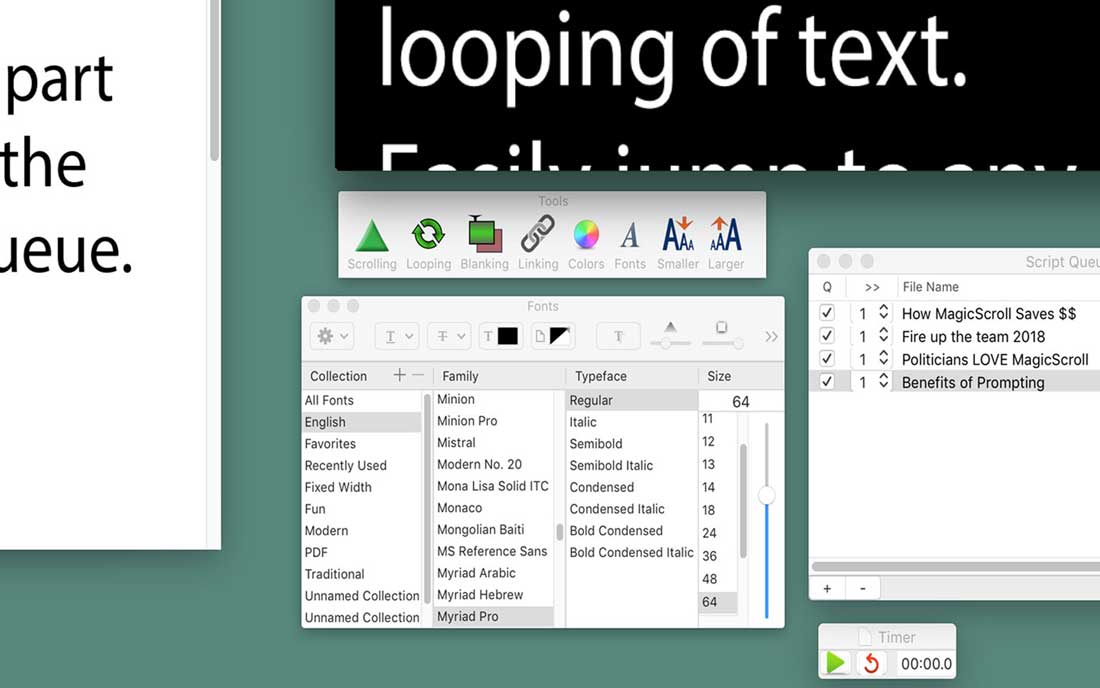
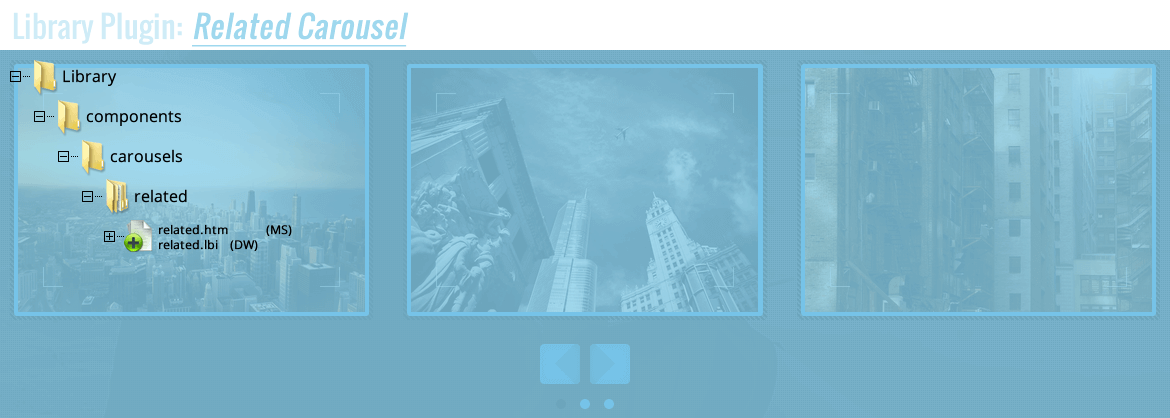
 Integrating customer feedback, and our own experience using MagicScroll in our rental business, we have selectively added features while increasing performance and ease-of-use. A novice with basic Mac skills can still easily operate MagicScroll, while a more dedicated professional will find new functionality that will help him/her achieve excellence in the field of teleprompting.
Integrating customer feedback, and our own experience using MagicScroll in our rental business, we have selectively added features while increasing performance and ease-of-use. A novice with basic Mac skills can still easily operate MagicScroll, while a more dedicated professional will find new functionality that will help him/her achieve excellence in the field of teleprompting.